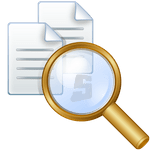RustDesk 1.2.7 Win/Mac/Linux
RustDesk is free software for remote access and control of Windows and other devices. It offers a robust and secure alternative to popular remote control applications such as TeamViewer and AnyDesk. RustDesk runs on various operating systems, including Windows, macOS, Linux, Android, and iOS, allowing you to access your devices from anywhere, anytime.
Key features of RustDesk
When it comes to security, RustDesk doesn’t compromise. It uses NaCl-based end-to-end encryption, ensuring your data is protected from unauthorized access.
Open source: RustDesk is an open-source project, meaning anyone can check its code. This ensures transparency and assurance that the software has no backdoors or security flaws.
Self-hosted: RustDesk can be self-hosted, meaning you can set up your server for remote control and avoid sharing your data with third parties.
Cross-platform support: RustDesk runs on various operating systems, including Windows, macOS, Linux, Android, and iOS.
Ease of use: RustDesk has a simple and intuitive interface that makes it easy to use.
RustDesk is not just about remote access and control. It offers a wide range of advanced features, including file transfer, chat, screen recording, and more, making it a versatile tool for your needs.
Windows version
Download the 32-bit version with a size of 10 MB
Download the 64-bit version with a size of 21 MB
————————————–
Mac version
—————————————
Linux version
—————————————
Android version